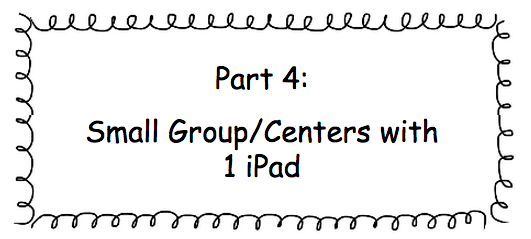The 1 iPad Classroom
Overview Part 1 Part 2 Part 3 Part 4 Part 5 Part 6
Small Group Use: Pass Around the iPad ideas
Pick Me Buzzer App: $0.99
Put your iPad in the middle of a small group (up to 5 students) and use this to have students "buzz" in to answer a question.
Use any app and have students pass around the iPad to add to a class project. Storylines, Toontastic, and PuppetPals are great apps to pass around to contribute to a story.
Kidblog:
Start a class blog and pick a student a day/week/month to update the blog. You can also create individual student blogs that students can use to share work and ideas.
TWITTER!
Centers/Stations
Pick Me Buzzer App: $0.99
Put your iPad in the middle of a small group (up to 5 students) and use this to have students "buzz" in to answer a question.
Use any app and have students pass around the iPad to add to a class project. Storylines, Toontastic, and PuppetPals are great apps to pass around to contribute to a story.
Kidblog:
Start a class blog and pick a student a day/week/month to update the blog. You can also create individual student blogs that students can use to share work and ideas.
TWITTER!
Centers/Stations
- Use the iPad for a listening center. Download Treasures stories (from CD that came with the series) or other stories through iTunes/iBooks for students to listen to and create a skill worksheet they will need to complete with the center.
- Have students take turns during centers using the iPad for activities like Edmodo, Raz-Kids, IXL or other apps you choose. Have a timer near the iPad so students can start it when it is their turn.
- Have students record themselves reading a story with the camera, then listen back for fluency, share with a reading buddy, or share with parents at conferences.
- Have students use Sock Puppets, Tellagami, or Toontastic to retell a story or explain an idea during centers. Be sure to let students share their creations at some point.
- Download Free Children's books in iBooks. Students can read during DEAR time or during centers.
- Create your own lessons on Educreations or Showme for students to view at a center.